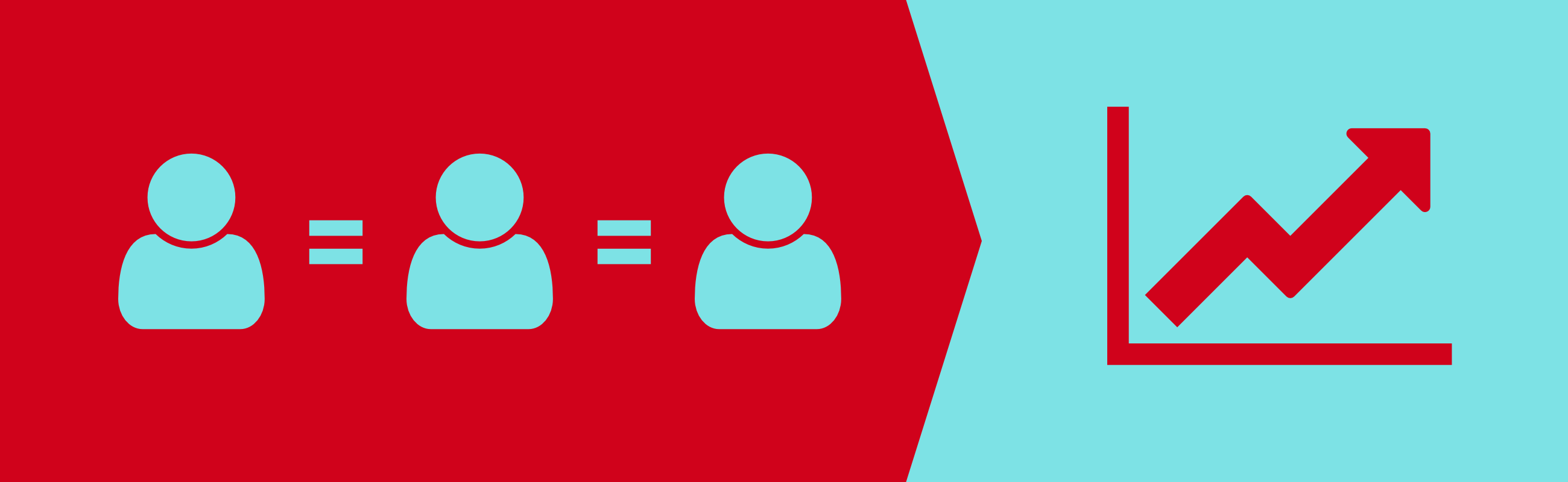Constantly we are asked if the use of a personalization solution or Recommendation Engine makes sense at all. Background of this question mostly is half knowledge from different articles or personal contacts. Personalization was known as complex and reserved for big companies. But can you also use personalization successfully?
The following question repeatedly reach us:
- Am I too small?
- Do I need special resources mandatorily?
- Isn’t personalization too complex?
The answer is always the same: no, by no means. Therefore here 5 ways how you can use personalization successfully – no matter which size your website or online shop has.
Way 1: Start Small
The most important point is, that you really use personalization. It’s not important to have the perfect solution right from the start, but to start as early as possible. And then to bring the solution to perfection little by little, so that it fits perfectly to your website. Choose a solution which enables an easy start for you. Irrespective of the size and the traffic of your website.
Way 2: Improve Continuously
As soon as you use a solution, please keep in mind, that on the one hand the personalization solution cares for the quality of the recommendations. But on the other it is also important, that you check continuously, if the results meet your requirements. Ideally you use dedicated resources for the analysis. In the beginning you can do the checks in the following cycles:
- In the first 3 months: monthly
- In the months 3 to 6: every two weeks
- From the 7th month: weekly
Way 3: Sophisticated Personalization Rules
Monitor the performance of your recommendations after the integration for a timeframe of circa three months. This timeframe is normally sufficient to decide, how deep you have to influence the algorithms of your recommendations. If a manual intervention is necessary, then you can implement the following points:
- Integrate the recommendations on additional page types
- Adapt the filter rules of the recommendations for existing page types
- Optimize the recommendations especially for landing pages
Way 4: Start With Device-overlapping Personalization
After the above mentioned points are completed successfully and you’ve found a way to offer ideal personalization to your customers, you are ready to roll out your personalization for all devices. Start the usage of the recommendations:
- On mobile devices
- In transactional emails
- In newsletters
Way 5: React to Outside Influences
A little bit more costly but very efficient to use personalization successfully, is the reaction to outside influences like:
- The weather (windstorms, cold- or heatwaves, rain phases)
- Birthdays or anniversaries of death of celebrities
- Special political occasions
React to these influences with special recommendations fitting the current situation. So you don’t only have to react to this event on special landing pages, but you can also offer perfectly fitting recommendations to your customers interested in this event throughout your website by influencing your personalization for a limited timeframe. And then also generate more revenue.
Hang In There
One of the most important basic rules is: constantly work on the improvement of your personalization. Of course the precondition is, that you really start with personalization. However, in most cases this is not enough. Also the use of a personalization suite like Recolize requires continuous maintenance and only works perfectly for you, if you care about this tool.
It’s worth it: with your onsite personalization you improve the conversion of your potential customers and of the traffic you’ve laboriously generated with SEO, SEA or other performance marketing channels. And already the improvement of a small percentage fraction of the conversion rate brings a huge revenue boost.